I use jQuery Steps with tabs style for my new little .NET MVC application. Here is some tabs and one button for moving to the next step.
And by default everything is awesome!
But!
When I open the Google Chrome JavaScript debug window (the Sources tab, without breakpoints, and I don't do anything else) jQuery steps stops working. Only the page reloading can fix it.
As you can see errors in the console indicate the presence of some errors but I can't debug it because onStepChanging event stops working too (by default it works and does many things when a tab is changed). The button on the first tab stops working too.
Could you help me please to understand why it can be? Why does it happen only when Google Chrome debugger opened?
It works fine in MS Internet Explorer debugger!
Edit:
Thanks to the flag Pause on exceptions which was shown me in the comments, I found that the field stepCount of the state object is equal to zero when an user clicks to a tab.

But initially when the plugin was initialised this field was equal to 4 as it should be (since we have 4 tabs).

But!
In the MS Internet Explorer debugger at this moment the value of this variable still equal to 4! And there this plugin works correctly.

It turns out that this error appears exactly in the Google Chrome debugger, doesn't it? How could it be possible?
Need to test it in Firefox...
Thanks!