I'm currently working on an iOS Today Extension and I'm having an issue with the extensions height. I've tried from scratch multiple times and I can't seem to figure out where the extra height is coming from. Where am I going wrong with AutoLayout. Thanks.
Storyboard View:

Scene View:

Size Inspector for View:
Results:

I also tried using the following and it said this:
override func viewDidLoad() {
super.viewDidLoad()
self.preferredContentSize = CGSizeMake(0, 100);
}

Edit: Could this be an iOS bug?
I've been beating my head against the desk over this for a while now but I've noticed a repeatable pattern on the simulator as well as a physical device. If I reset contents and settings on the simulator then run the Today Extension on it, it fills the entire space (even though it's not honoring my 100 height constraints), but as soon as I 'stop' running it, the view shrinks to 100 height and there is this extra padding at the bottom. Does anyone else experience this? Is this a bug or is this something that I am causing?
First run, while 'running':
After 'stopping' and subsequent 'runs'
