After searching google and SO, I see that there is a way for me to search a dictionary for an existing key:
dict.exists("search string")
My question is how can I search a dictionary using a wildcard:
dict.exists("search*")
I want to search the dictionary for a term first because my macro has the user select a group of files (the file name as dictionary key and the full path as the value) and I want to determine if files of a certain naming convention are present in the group BEFORE I iterate the dictionary elements to apply the file processing.
If a certain naming convention is found, X processing is run on each file in the dictionary instead of Y processing. The trick is that if ANY of the elements follow the certain naming convention, then they all need to be processed accordingly. That is to say, if elements 1-19 fail to meet the convention but 20 passes, then all elements 1-20 need specific processing. This is the reason I cant just check each name as I go and process selectively one file at a time.
My current solution is to iterate the entire dictionary once searching for the naming convention, then reiterating the dictionary after I know which method to use in processing the files. I am looping through all the elements twice and that doesn't seem efficient...
Do you guys have a reasonable solution for wildcard searching the dictionary keys?