As bill said there are lots of ways depending on the tools available:
- Ask for sample file
- There are packages that can generate data. As I do not work at your site I do not know if any have been installed. They tend to be expensive though
- Write a Cobol program (I presume the source is a mainframe) so it would have to be done on the mainframe.
- I presume the source is a Mainframe, get on the Mainframe and use FileAid (or FileMaster or whatever they have) to setup the file. FileAid and its ilk let you edit files with a Cobol copybook.
- Use the RecordEditor to create the file. You can import Cobol Copybooks into the RecordEditor and then use them to edit Cobol-Data files.
- Use a RecordEditor macro to generate a file;
- Write a Java / jython / JRuby program with Cobol interface package (have a look on sourceforge)
- There are a lot of other possibilities, as I do not know what software or skills you have I can not really advise.
RecordEditor Macro to generate some numeric data:
/******************************************************************
* Purpose: RecordEditor Example Macroto generate numeric data for a file
*
* It is best to run this script from a Single Record Screen rather than
* a Table screen
*
*******************************************************************/
var rec = layout.getRecord(0)
var lines = RecordEditorData.view.createLines(20)
for (lineNo = 0; lineNo < 20; lineNo++) {
print(lineNo);
for (i=0; i < rec.getFieldCount(); i++) {
try {
lines[lineNo].getFieldValue(0, i).set(lineNo * 100 + i)
} catch(err) {
lines[lineNo].getFieldValue(0, i).set(i % 10)
}
}
}
RecordEditorData.view.addLines(-1,1, lines)
Output from the Macro: