I am running a Hexo Blog on my localhost, port #4000.
My Hexo blog software lives in a directory called Mongoose.
I ran the server by going into Mongoose/blog and typing hexo server -d
Here is what my file structure looks like:
When I point my browser to localhost:4000 everything looks exactly in order, as it should be. However, when I then click on my blog post (entitled Hello World 5).
I see the the screenshot below. As you can see, the image that is supposed to be embedded in my blog post is actually appearing twice. Why? And how can I fix it? In the image above, you can see the markdown that produced this.
