My environment is the following:
- Qt 5.4, build from source with
-platform win32-msvc2013 -opengl desktop -no-icu -skip webkit - Visual Studio 2013
- Windows 7 x64
Consider the following setup (A QScrollArea containing a centered widget with fixed size):
QScrollArea scrollArea;
scrollArea.setAlignment(Qt::AlignCenter);
scrollArea.setWidgetResizable(false);
QWidget scrollAreaWidgetContents;
scrollArea.setWidget(scrollAreaWidgetContents);
Now, I want to resize that widget within my program like the following:
int w = 200, h = 200;
scrollAreaWidgetContents.setGeometry(0, 0, w, h);
And here comes the strange behavior:
If w and h are equal to the current width and height (i.e. nothing changes), the widget jumps to the upper left corner.
If w and h are different from the current width and height, the widgets stays at its centered position and changes its size correctly.
I have written a little demo application that demonstrates the issue. If you click the pushButton_Stay button, the widgets jumps to the upper left corner.
#include <QtWidgets/QApplication>
#include <QPushButton>
#include <QVBoxLayout>
#include <QScrollArea>
QScrollArea *scrollArea;
QWidget *scrollAreaWidgetContents;
QPushButton *pushButton_Up;
QPushButton *pushButton_Down;
QPushButton *pushButton_Stay;
QVBoxLayout *layout;
int w = 200, h = 200;
void sizeUp() {
w += 10;
h += 10;
scrollAreaWidgetContents->setGeometry(0, 0, w, h);
}
void sizeDown() {
w -= 10;
h -= 10;
scrollAreaWidgetContents->setGeometry(0, 0, w, h);
}
void sizeStay() {
scrollAreaWidgetContents->setGeometry(0, 0, w, h);
}
int main(int argv, char **args)
{
QApplication app(argv, args);
// Scroll area
scrollArea = new QScrollArea;
scrollArea->setWidgetResizable(false);
scrollArea->setAlignment(Qt::AlignCenter);
scrollAreaWidgetContents = new QWidget();
scrollAreaWidgetContents->setGeometry(QRect(0, 0, w, h));
scrollAreaWidgetContents->setAutoFillBackground(true);
QPalette Pal(scrollAreaWidgetContents->palette());
Pal.setColor(QPalette::Background, Qt::black);
scrollAreaWidgetContents->setPalette(Pal);
scrollArea->setWidget(scrollAreaWidgetContents);
// Buttons
pushButton_Up = new QPushButton(scrollAreaWidgetContents);
pushButton_Up->setGeometry(QRect(85, 50, 31, 23));
pushButton_Up->setText("+");
pushButton_Down = new QPushButton(scrollAreaWidgetContents);
pushButton_Down->setGeometry(QRect(85, 110, 31, 23));
pushButton_Down->setText("-");
pushButton_Stay = new QPushButton(scrollAreaWidgetContents);
pushButton_Stay->setGeometry(QRect(85, 80, 31, 23));
pushButton_Stay->setText("0");
QObject::connect(pushButton_Up, &QPushButton::clicked, sizeUp);
QObject::connect(pushButton_Stay, &QPushButton::clicked, sizeStay);
QObject::connect(pushButton_Down, &QPushButton::clicked, sizeDown);
// Central layout
layout = new QVBoxLayout;
layout->addWidget(scrollArea);
// Main window
QWidget window;
window.setGeometry(200, 200, 400, 400);
window.setLayout(layout);
window.show();
return app.exec();
}
Clicking the pushButton_Up button:
Clicking the pushButton_Stay button:
Questions:
What's going wrong here?
Is it a bug? An if and yes, can anyone confirm it?
If it's not a bug, how can I make it that the widget always stays centered?