I am using the Open Sans font on a web site, but it appears much thicker in all browsers than in Adobe Illustrator (see attached images). Why is this and is there any way I can get the font in the browser to display "thinner" please?

Note Both the browser and Illustrator are rendering the Semibold weight (600)