I have set in Storyboard tab bar item to be Custom, Image to my outline image and Selected image to my filled image but the selected image does not show up when I run the app.
It works if I create a tab bar item programmatically using
UITabBarItem(title: String?, image: UIImage?, selectedImage: UIImage?)
I use Xcode 6.1.1.
What can be wrong?