Please Help.... When I select data from Mysql table its showing "There is already an open DataReader associated with this Connection which must be closed first. vb.net" 
Private Sub cmbJobCategoryVisa_SelectedIndexChanged(ByVal sender As System.Object, ByVal e As System.EventArgs) Handles cmbJobCategoryVisa.SelectedIndexChanged
''"
Dim MyCommand As New MySqlCommand("SELECT jobcategorycode FROM jobcategory WHERE jobcategory='" & Me.cmbJobCategoryVisa.SelectedItem & "'", MyConnection)
Dim MyReader As MySqlDataReader = MyCommand.ExecuteReader
While MyReader.Read
If MyReader.HasRows = True Then
Me.txtJobCategoryCodeVisa.Text = MyReader("jobcategorycode")
End If
End While
MyReader.Close()
MyCommand.Dispose()
End Sub
'''at the time of the below code execution,,, the imaged error is showing
Private Sub txtEmpNo_Validating(ByVal sender As Object, ByVal e As System.ComponentModel.CancelEventArgs) Handles txtEmpNo.Validating
Dim MyCommand5 As New MySqlCommand("SELECT * FROM employeesmaster WHERE empno='" & Me.txtEmpNo.Text & "'", MyConnection)
Dim MyDataReader5 As MySqlDataReader = MyCommand5.ExecuteReader
If MyDataReader5.HasRows = True Then
While MyDataReader5.Read
Me.txtEmpName.Text = MyDataReader5("name")
Me.cmbNationality.Text = MyDataReader5("nationality")
Me.cmbJobCategoryVisa.Text = MyDataReader5("jobcategoryvisa")
If Not IsDBNull(MyDataReader5("image")) Then
Dim ImageData As Byte() = DirectCast(MyDataReader5("image"), Byte())
Dim MemoryStream As New IO.MemoryStream(ImageData)
Me.pbxEmpImage.Image = Image.FromStream(MemoryStream)
Else
Me.pbxEmpImage.Image = Nothing
End If
End While
Else
End If
MyDataReader5.Close()
MyCommand5.Dispose()
End Sub