We are attempting to expand text in Visual Studio. Our current attempt consists of creating transparent intraline adornments at certain points in the text.
We have just stumbled upon a disadvantage to this method. Namely that when the given text has a background classification attached to it, the classification breaks and the result looks like this:
We are currently researching possible ways of solving this by:
- Inspecting the current classification of the text and drawing a colored intraline adornment.
- Drawing the background manually, by drawing in an adornment layer below the text.
However, both of these solutions seem very hacky.
What would be the best way of going about solving this problem?