It appears to me that the default behavior for Neat should be that each span column should have a margin (or gutter) between adjacent span columns. Every example that I've found online simply installs Neat, does a quick demo, and the result has a gutter between adjacent elements. No settings changed.
Would anyone know why that is not happening for me? I have a clean install of Bourbon and Neat. My html is as follows...
<footer class="col-2">
<section class="left">
content
</section>
<section class="right">
content
</section>
</footer>
My sass looks like...
.col-3 {
@include outer-container;
.left {
@include span-columns(6);
}
.right {
@include span-columns(6);
}
}
Here's a link to the rendered output:
So I actually have 2 questions.
- Why are the columns stacked on top of each other, even if I float the left column?
- Why are my columns ignoring the gutter between each column?