For the second count I think just subtract the number of rows from the number of rows returned from dropna:
In [14]:
from numpy.random import randn
df = pd.DataFrame(randn(5, 3), index=['a', 'c', 'e', 'f', 'h'],
columns=['one', 'two', 'three'])
df = df.reindex(['a', 'b', 'c', 'd', 'e', 'f', 'g', 'h'])
df
Out[14]:
one two three
a -0.209453 -0.881878 3.146375
b NaN NaN NaN
c 0.049383 -0.698410 -0.482013
d NaN NaN NaN
e -0.140198 -1.285411 0.547451
f -0.219877 0.022055 -2.116037
g NaN NaN NaN
h -0.224695 -0.025628 -0.703680
In [18]:
df.shape[0] - df.dropna().shape[0]
Out[18]:
3
The first could be achieved using the built in methods:
In [30]:
df.isnull().values.ravel().sum()
Out[30]:
9
Timings
In [34]:
%timeit sum([True for idx,row in df.iterrows() if any(row.isnull())])
%timeit df.shape[0] - df.dropna().shape[0]
%timeit sum(map(any, df.apply(pd.isnull)))
1000 loops, best of 3: 1.55 ms per loop
1000 loops, best of 3: 1.11 ms per loop
1000 loops, best of 3: 1.82 ms per loop
In [33]:
%timeit sum(df.isnull().values.ravel())
%timeit df.isnull().values.ravel().sum()
%timeit df.isnull().sum().sum()
1000 loops, best of 3: 215 µs per loop
1000 loops, best of 3: 210 µs per loop
1000 loops, best of 3: 605 µs per loop
So my alternatives are a little faster for a df of this size
Update
So for a df with 80,000 rows I get the following:
In [39]:
%timeit sum([True for idx,row in df.iterrows() if any(row.isnull())])
%timeit df.shape[0] - df.dropna().shape[0]
%timeit sum(map(any, df.apply(pd.isnull)))
%timeit np.count_nonzero(df.isnull())
1 loops, best of 3: 9.33 s per loop
100 loops, best of 3: 6.61 ms per loop
100 loops, best of 3: 3.84 ms per loop
1000 loops, best of 3: 395 µs per loop
In [40]:
%timeit sum(df.isnull().values.ravel())
%timeit df.isnull().values.ravel().sum()
%timeit df.isnull().sum().sum()
%timeit np.count_nonzero(df.isnull().values.ravel())
1000 loops, best of 3: 675 µs per loop
1000 loops, best of 3: 679 µs per loop
100 loops, best of 3: 6.56 ms per loop
1000 loops, best of 3: 368 µs per loop
Actually np.count_nonzero wins this hands down.