The following code is called every 50ms.
// Start point
private double x;
private double y;
private double z;
private double y1;
@Override
public void run() {
double x1 = Math.cos(y1);
double z1 = Math.sin(y1);
double y2 = 4D - y1;
double x2 = Math.sin(y2);
double z2 = Math.cos(y2);
// First new point
double pX1 = x + x1;
double pY1 = y + y1;
double pZ1 = z + z1;
// Second new point
double pX2 = x + x2;
double pY2 = y + y2;
double pZ2 = z + z2;
if (y1 > 4D) {
y1 = 0D;
} else {
y1 = y1 + 0.1D;
}
}
Here is the output in a game. It generates two helices. I cannot control more than the radius.
I am looking for code I can easily customize to fit my preferences. How do I control the following aspects?
- How fast the helix rises.

- Where the helix begins.