I'm writing a web-app to parse Excel files, each contains a lot of data (~47 columns and thousands of rows). The framework is Laravel 4.2 and the package used is laravel-excel (maatwebsite/excel).
When I wrote all the code, I had a sample file from the customer, it contained 620 rows and everything worked fine. Now, some files work and most of them do not. The errors are strange. Ok, step by step:
Logic
A user selects a file via <input type="file">, then this file is sent to the server via $.ajax, the server creates a Job instance with properties of this file and returns this instance to the client. Client receives this Job instance and sees if progress for this Job (i.e. number of rows parsed) is lower than total (i.e. total number of rows). If it is so, the client sends a request to the server to execute this Job (i.e. to parse a certain amount of rows more, e.g. 200). So there is always a dialogue between the client and server, something like this:
- Client: Dear Server, hereby I upload this file
orders_123.xlsx. - Server: Dear Client, thank you, I stored your file and created a
Jobwithid = 27. Your file hastotal = 623rows, and the currentprogress = 0. - Client: Dear Server, thank you, please, execute this
Jobwithid = 27, taking200rows. Reply ASAP. - Server: Dear Client, I did what you asked, your
Jobwithid = 27now hasprogress = 200. - Client: Ok, Server, please, execute this
Jobagain and again take200rows. - And so it continues, until the Job is finished.
You may ask why I did it so strangely instead of just asking the server to import ALL of rows, but here again, I found that some dark magic is involved here, and this way is the only way it works most of the time (the server fails otherwise).
JavaScript
function uploadFile(file) {
var data = new FormData();
data.append("file", file);
showProgressBar(file.name);
$.ajax({
type: "POST",
url: "/import/orders",
data: data,
cache: false,
processData: false,
contentType: false,
success: function(response) {
if (response.status == "error") {
hideProgressBar(file.name + ": Error! " + response.data, response.status);
} else if (response.status == "success") {
executeJob(response.job, 100);
}
},
xhr: function() {
var xhr = $.ajaxSettings.xhr();
if (typeof xhr.upload === "object") {
xhr.upload.addEventListener("progress", function(e) {
if (e.lengthComputable) {
var val = Math.floor(100 * e.total / e.loaded)
updateProgressBar(val);
}
}, false);
}
return xhr;
}
});
}
function executeJob(job, take) {
$.ajax({
type: "POST",
url: "/jobs/execute",
data: {
job: job,
take: take
},
success: function(response) {
if (response.status == "error") {
hideProgressBar(job.original_name + ": Error! " + response.data, response.status);
} else if (response.status == "success") {
updateProgressBar(Math.floor(100 * response.job.progress / response.job.total));
if (val >= 100) {
hideProgressBar(job.original_name + ": Success!", response.status)
deleteJob(job);
} else {
executeJob(job, take);
}
}
}
}, "json");
}
Routes
Route::post('/import/orders', array('before' => 'csrf', 'uses' => 'OrdersFPController@handleOrdersImport'));
Route::post('/jobs/execute', array('before' => 'csrf', 'uses' => 'JobsController@handleExecute'));
Route::post('/jobs/delete', array('before' => 'csrf', 'uses' => 'JobsController@handleDelete'));
OrdersFPController@handleOrdersImport
class OrdersFPController extends BaseController {
public function handleOrdersImport()
{
$file = Input::file('file');
$fields = ['order', 'location', ...];
if (!$file->isValid()) {
return Response::json(array('status' => 'error', 'data' => 'File is invalid.'));
}
$filename = $file->getClientOriginalName();
$extension = $file->getClientOriginalExtension();
$extension_guessed = $file->guessExtension();
if ($extension != $extension_guessed) {
return Response::json(array('status' => 'error', 'data' => 'Wrong extension of the file: ".' . $extension . '", should be ".' . $extension_guessed . '".'));
}
$filename_new = str_random(20) . '.' . $extension;
$path = public_path() . '/assets/import/orders';
$file->move($path, $filename_new);
$sheet = Excel::load($path . '/' . $filename_new, function($reader) {})->get();
if (is_null($sheet)) {
File::delete($path . '/' . $filename_new);
return Response::json(array('status' => 'error', 'data' => 'Could not load any sheets in the file.'));
}
$job_total = $sheet->count();
if ($job_total < 1) {
File::delete($path . '/' . $filename_new);
return Response::json(array('status' => 'error', 'data' => 'No data could be read in the file.'));
}
$sample = $sheet[0];
foreach($fields as $f) {
if (!isset($sample->$f)) {
File::delete($path . '/' . $filename_new);
return Response::json(array('status' => 'error', 'data' => 'Fields are missing for the selected type.'));
}
}
$job = new Job;
$job->type = 'orders';
$job->link = $path . '/' . $filename_new;
$job->original_name = $filename;
$job->total = $job_total;
$job->user()->associate(Auth::user());
$job->save();
return Response::json(array('status' => 'success', 'job' => $job, 'data' => 'File uploaded.'));
}
}
The problem is that sometimes when the script reaches $sheet = Excel::load($path . '/' . $filename_new, function($reader) {})->get();, the server returns Error 500 (Internal server error). Sometimes it even kills my server (no kidding), stopping the php artisan serve command in the terminal. Some screenshots:
Safari
 https://i.stack.imgur.com/3gkpr.png
https://i.stack.imgur.com/3gkpr.png
 https://i.stack.imgur.com/m8V4s.png
https://i.stack.imgur.com/m8V4s.png
Firefox
 https://i.stack.imgur.com/QVceP.png
https://i.stack.imgur.com/QVceP.png
 https://i.stack.imgur.com/IcOQF.png
https://i.stack.imgur.com/IcOQF.png
 https://i.stack.imgur.com/xvFoN.png
https://i.stack.imgur.com/xvFoN.png
 https://i.stack.imgur.com/flx3K.png
https://i.stack.imgur.com/flx3K.png
Well, this is the problem. The server returns nothing, just an error, no description.
EDIT:
As mentioned by @lukasgeiter, I checked the log file. When the code is Excel::filter('chunk')->load($path . '/' . $filename_new)->chunk(50, function($results) { /// });, the output is as follows:
[2015-01-28 20:00:02] production.ERROR: exception 'Symfony\Component\Debug\Exception\FatalErrorException' with message 'Maximum execution time of 60 seconds exceeded' in /Users/antonsinyakin/Documents/projects/sites/foodpanda/vendor/phpoffice/phpexcel/Classes/PHPExcel/Reader/Excel2007.php:834
Stack trace:
#0 [internal function]: Illuminate\Exception\Handler->handleShutdown()
#1 {main} [] []
If a regular $sheet = Excel::load($path . '/' . $filename_new, function($reader) {})->get(); is used, nothing is written to the log file.