I am trying out the GraphView Library for creating charts on Android. It looks quite decent, but I am wondering if there is a way to add some space between the tick labels and the graph itself. As you can see, there is basically none:
I use the following code to set up the graph (very similar to the example):
GraphView graph = (GraphView)view.findViewById(R.id.graph);
LineGraphSeries<DataPoint> series = new LineGraphSeries<DataPoint>(new DataPoint[] {
new DataPoint(0, 1),
new DataPoint(1, 5),
new DataPoint(2, 3)
});
graph.addSeries(series);
I tried using graph.getGridLabelRenderer().setPadding(), but that just added padding around the whole graph.
So, is there a way to put some padding around those labels?