Im testing Python Tools For Visual Studio, I create a django project, make a SyncDB and install django admin with no problems, but now Im trying to make Data Base migration like: Django 1.7 Migrations. the point is that i cant figuer out how to do that. I serched in google and find this: How to run django database migrations with PTVS?. So the migration command is not wraped. I tried using Windows Command Prompt and install C:\Python34\;C:\Python34\Scripts; PATHS but when i type a django command like python manage.py runserver appears No module named 'django'. It seems that i am not pointing to my django project virtual env, but i dont know how to do that.
Execute command in my django app env path does not work neither.
Image:
Thanks a lot!