I need a formula/function to concatenate cell values from one column and multiple rows. The matching criteria is applied to a different column. Here is my example of what I have to do:
Islington | "Bunhill" | EC2M
Islington | "Bunhill" | EC2Y
Islington | "Bunhill" | N1
Barnet | "Burnt Oak" | HA8
Barnet | "Burnt Oak" | NW7
Barnet | "Burnt Oak" | NW9
The end result needs to look like this:
Islington | "Bunhill" | EC2M, EC2Y, N1
Barnet | "Burnt Oak" | HA8, NW7, NW9
Basically, I need to remove all duplicates from the second column, but save the data from the third column that is paired with each of the duplicates, and concatenate it in one cell.