I am Developing a chat app which has background chat image and default keyboard,when i have to use background image it shrinks but when i use android:windowSoftInputMode="adjustResize" it works perfectly ,but keyboard hides edittext,if i use android:windowSoftInputMode="adjustPan" keyboard displays perfectly but image shrinks,how can i use both option on single Activity
If i use both option in manifest edittext has been hidden