I have generated two java bytecode files 1.class and 2.class, they are different if using hex file viewer inspect them:
However the decompiled p-code are all the same:
I can also use jd-gui to decompile them into Java source code and again the two byte code files generate exactly the same Java source code:
So it looks all good, however when I load the two copies of bytecode into class loader, the 1.class copy gives me the following errors:
Anyone has any clue?