So I have 2 sets of data: 1) amount spent 2) card number.
in a1 and b1
I want to make a userform that has 2 fields that will do the following:
field number 1: user enters card number and the system will look for the corresponding card number in column a.
field number 2: user enters amount spent and the system will use the corresponding card number located in field number 1 and add entered amount into field number 2 to the existing value.
how to does one go about doing this??