class myRunnable implements Runnable {
public void run() {
// TODO Auto-generated method stub
System.out.println("run");
}
}
public class TestThread {
public static void main(String[] args) {
Runnable threadJob = new myRunnable();
Thread t = new Thread(threadJob);
t.start();
for (int i = 0; i < 100000; i++) {
System.out.println("main");
}
}
}
Result in the console:
main main main main ... main main main main
I can't find any "run" word, this means the run method didn't run. Can somebody explain that for me. Thank you.
PS: when i<10, i<100, i<1000, i<10000, I can find the "run" word, but when i<100000 then I can't find the "run" word, that's just weird