I am trying to figure out how can I assign values in uitable. I got the table size from my data matrix automatically and I am able to define values in first two columns as I want but I don't know how can I fill the third column. Is that possible to fill this column by hand? During trying to fill third column I am getting a Warning: Table data is not editable at this location.
Appreciate for your help.
a = text2(:,(1:c11));
b = in_matrix(1,(1:c11));
cnames = {'Name','Name','Value'};
rnames = 1:c11;
Data = transpose(a);
f = figure('Position', [100 100 500 500]);
t = uitable('Parent', f, 'Position', [50 100 300 400],...
'Data',Data,...
'ColumnName',cnames,...
'RowName',rnames,...
'Enable','on',...
'Visible','on');
set(t,'ColumnFormat',{'char','char','numeric'});
set(t,'ColumnEditable',[false,false,true]);