I switched to libreoffice for my spreadsheets, but I noticed an error when importing an xls file modified with libreoffice inside R using the gdata package's read.xls() function. If a column is formatted as General, then once in R the cells display General instead of the right value.
To fix it I need to format every column to the proper format (number, text, etc), which i'd prefer to avoid since general better manage formatting (eg. automatically display the right number of significant digits).
Any better solution?
SOLVED:
After suggestion by RockScience I tried openxlsx:read.xlsx() and it works perfectly. Is even faster and less error prone than gdata:read.xls()!