Our workflow is as follows:
- Someone opens ticket in JIRA (ABC-123)
- Developer commits with commit message ("Do the thing, relates to ABC-123")
- Developer pushes to Stash server
Commit will show on JIRA (and when viewed on Stash, ticket will linked to JIRA).
- Note: I'm not sure if the above workflow is implemented by us, a plugin, or out of box by JIRA/Stash
My question is, Is there any event that is or can be fired in Jira that can be used for triggering email notification?
So if Alice, Bob and Charlie watch ABC-123, they should get an email about the commit by our Developer.
I have scourged the official documentation from Atlassian some examples, and various plugins, but didn't seem to find anything.