Assuming all the methods are defined on the same object (e.g. self), you could set the method names in the href attribute:
self.PAddressLink.setHtml('<a href="AddPAddress">...</a>')
self.PAddressLink.anchorClicked.connect(self.handleLink)
and then use getattr to call the method:
def handleLink(self, url):
if url.scheme():
# handle normal urls here if necessary...
else:
getattr(self, url.toString())()
Here's a complete demo using both QLabel and QTextBrowser:
from PyQt5 import QtCore, QtGui, QtWidgets
html = """
<p><a href="https://www.google.com">Url Link</a></p>
<p><a href="myMethod">Method Link</a></p>
"""
class Window(QtWidgets.QWidget):
def __init__(self):
super().__init__()
self.label = QtWidgets.QLabel(html)
self.browser = QtWidgets.QTextBrowser()
self.browser.setOpenLinks(False)
self.browser.setHtml(html)
layout = QtWidgets.QVBoxLayout(self)
layout.addWidget(self.browser)
layout.addWidget(self.label)
self.label.linkActivated.connect(self.handleLink)
self.browser.anchorClicked.connect(self.handleLink)
def handleLink(self, url):
url = QtCore.QUrl(url)
if url.scheme():
# handle real urls
QtGui.QDesktopServices.openUrl(url)
else:
# handle methods
getattr(self, url.toString())()
def myMethod(self):
QtWidgets.QMessageBox.information(self, 'Test', 'Hello World!')
if __name__ == '__main__':
app = QtWidgets.QApplication(['Test'])
window = Window()
window.setGeometry(600, 100, 300, 200)
window.show()
app.exec()