I like this feature, but in the current build of Windows, clicking the 'Unblock' button and clicking 'Apply' does absolutely nothing. This can cause issues - some files won't run properly.
That being said, I've not been able to find a workaround for this. But I believe that there is a cmd command to unblock a file.
How can I unblock a file using a batch script, or wsh (jscript or vbscript) or even with a Powershell script?