In TexturePacker, I'm getting a weird red frame:


I can't quite read what it says, but I'm assuming it's protection for their software. I purchased the full version (pro + physics package) tonight and properly entered the key I received.
Any idea how to get rid of that?
Edit: someone else had this issue here, and it seems to indeed be a "Please purchase license to use" message. There was no resolve though.