I have a small, single row horizontal layout UICollectionView at the top of the screen. It can contain up to a maximum of 6 items. The problem is that I want all 6 items visible without scrolling (this collection view is also going to be used in a Today extension which doesn't allow scrolling). What I want to do is reduce the cell-size and inter-item spacing a little bit to allow all 6 cells to fit.
Basically I'm trying to avoid this:
I've been playing with this for a while but I'm not sure how to approach it. I created a method that's fired every time an item is added or removed from the collection view, just before [self.collectionview reloadData] is called.
-(void)setupCollectionViewLayout{
UICollectionViewFlowLayout *flowLayout = (UICollectionViewFlowLayout*)self.buttonBarCollectionView.collectionViewLayout;
//Figure out if cells are wider than screen
CGFloat screenwidth = self.view.frame.size.width;
CGFloat sectionInsetLeft = 10;
CGFloat sectionInsetRight = 10;
CGFloat minItemSpacing = flowLayout.minimumInteritemSpacing;
CGSize itemsize = CGSizeMake(58,58);
CGFloat itemsizeWidth = itemsize.width;
CGFloat totalWidth = sectionInsetLeft + sectionInsetRight +
(itemsizeWidth * _armedRemindersArray.count) +
(minItemSpacing * (_armedRemindersArray.count -2));
CGFloat reductionAmount = itemsizeWidth;
if (totalWidth > screenwidth) {
while (totalWidth > screenwidth) {
totalWidth = totalWidth - 1;
reductionAmount = reductionAmount - 1;
}
CGSize newCellSize = CGSizeMake(reductionAmount, reductionAmount);
flowLayout.itemSize = newCellSize;
}
else flowLayout.itemSize = itemsize;
}
This is the result.
Not exactly what I was expecting. Not only did it squash everything to the left and also added a second line, but I also seem to have a cell-reuse issue. Truthfully I would just use static-cells if it was even an option, but unfortunately it seems like it's not possible.
What should I be doing? Subclassing UICollectionViewFlowLayout? Won't that basically do the same thing I'm doing here with the built-in flow layout?
EDIT:
Kujey's answer is definitely closer to what I need. I still have a cell-reuse issue though.