I am using https://github.com/amlcurran/ShowcaseView to make a simple tutorial but the title or the text comes up all compressed in left corner.
Using
sv.setShouldCentreText(true);
doesn't make a difference. Here is the code.
ViewTarget target = new ViewTarget(R.id.mainImage1, this);
ShowcaseView sv=
new ShowcaseView.Builder(this)
.setTarget(target)
.setContentTitle("Long click to set wallpaper")
.build();
and the title comes up as