I'm noticing in iOS8, when showing an UIImagePicker with a camera via modal, the edge of the screen is cut off.
Here is a sample image (notice the 'flip' icon is cut off on the edge):
Oddly enough, this behavior is on both iPhone 5 & iPhone 6.
I'm working with the standard UIImagePickerController in iOS
UIImagePickerController* picker = [[UIImagePickerController alloc] init];
picker.delegate = self;
picker.allowsEditing = NO;
picker.sourceType = UIImagePickerControllerSourceTypeCamera;
[self presentViewController:picker animated:YES completion:nil];
This is inside of another UIViewController, which fits just fine on the screen. I've played with some of the settings, including 'extend edges', but nothing seems to change this slight cutoff.
Has anyone experienced this, or know of a fix?
UPDATE
I've narrowed the cause down to Pixate's Freestyle library. Disabling the library entirely removes the issue, but deleting all of the styles in my scss files does not fix it, so it must be something deeper in Pixate, rather than a style rule.