With this method I'm updating TextView every second.
private void UpdatingTime(final String endTime, final long diffInDays) {
new Thread(new Runnable() {
@Override
public void run() {
while (true) {
try {
Thread.sleep(ONE_SECOND);
mHandler.post(new Runnable() {
@Override
public void run() {
// Updating time every second
long diffInHours = Methodes.diffInHours(endTime, diffInDays);
long diffInMinutes = Methodes.diffInMinutes(endTime, diffInDays, diffInHours);
long diffInSeconds = Methodes.diffInSeconds(endTime, diffInDays, diffInHours, diffInMinutes);
tvTime2.setText(addZeroInFront(diffInHours)
+ ":" + addZeroInFront(diffInMinutes)
+ ":" + addZeroInFront(diffInSeconds));
}
private String addZeroInFront(long diffInHours) {
String s = "" + diffInHours;
if (s.length() == 1) {
String temp = s;
s = "0" + temp;
}
return s;
}
});
} catch (Exception e) {
e.printStackTrace();
}
}
}
}).start();
}
}
This method is working perfect. But I got this warning:
'while' statement cannot complete without throwing an exception.
Reports for, while, or do statements which can only exit by throwing an exception. While such statements may be correct, they are often a symptom of coding errors.
I hate warnings and I want to fix it. How can i fix this warning, or there is a better solution for this infinite loop...?