Is there a way by which the constraints I give in portrait orientation DO NOT apply in landscape orientation and vice versa.
I am working on an app which has a lot of small images and text fields on the screen. I need to give different positions and coordinates when these are in Portrait and Landscape orientation.