There is a two-dimensional random walk that one can find here which works perfectly in Octave. However, when I tried to write a one-dimensional random walk program, I got an error. Here is the program:
t=[];
x=[];
for i=1:100000
J=rand;
if J<0.5
x(i+1)=x(i)+1;
t(i+1)=t(i)+1;
else
x(i+1)=x(i)-1;
t(i+1)=t(i)+1;
end
end
plot(t,x)
Here is the error:
error: A(I): index out of bounds; value 1 out of bound 0
Thank you.