I have created several Android emulators in Eclipse on a new Macbook Air running Yosemite. All Android SDKs have been installed and all Eclipse updates are installed as well.
When I start any of the emulators, they start to load but always restart at some point and never fully launch - Always hanging on the Android logo screen.
I have deleted and recreated all emulators and still no luck. Emulators with the same configuration running in Mac OSX Lion work just fine.
Running Eclipse Luna
There are no events in Eclipse error log referring to this.
Most (but not all) of the restarts happen during the loading of the com.android.acore
There are 0 events in LogCat (no filters).
I have installed HAXM. I have removed HAXM. No matter what I have tried, no progress has been witnessed.
I have ran emulator from Terminal with the same results. No emulator will start fully - they all hang with no android splash screen - just black.
The following is a Nexus 5 emulator created from the Device Definitions tab in ADT:
It never gets past this, no matter how long I have waited - literally > 5 hours.