The icon is in the solution explorer next to one of the generated classes 
Asked
Active
Viewed 826 times
0
Pierre-Luc Pineault
- 8,993
- 6
- 40
- 55
greb22
- 11
- 2
-
The icon is on a file generated automactically by nettiers – greb22 Jan 22 '15 at 18:31
-
3There are 34 different toolbars - you might have to be more specific – Ňɏssa Pøngjǣrdenlarp Jan 22 '15 at 18:32
-
Sorry I just edited it its in the solution explorer. – greb22 Jan 22 '15 at 18:33
-
I think you're referring to the icon for "Navigate Forward," which means "go to the spot in the code my cursor was just at before I hit "Navigate Backward." Edit: if it's in the Solution Explorer, I have no idea. – adv12 Jan 22 '15 at 18:33
-
@adv12 no not that one that one has a description when you hover over it – greb22 Jan 22 '15 at 18:34
-
There's a c# class and then when I click the black arrow to expand the class there's another class inside of that one with the icon next to it. – greb22 Jan 22 '15 at 18:35
-
It'd be a lot easier if someone upvoted OP so he could upload an image of the icon... You can un-upvote after he does (it should reset the timer when he edits it in) – Borgleader Jan 22 '15 at 18:39
-
@Borgleader OP can post the image on imgur and then add a link here... – rene Jan 22 '15 at 18:41
-
@rene Relevant information should be in the question, not through external links. Otherwise when those links die the question stops being useful. – Borgleader Jan 22 '15 at 18:42
-
I'm aware of the rules... tnx.. – rene Jan 22 '15 at 18:43
-
@Borgleader Actually a link to imgur would have been useful. Any user with 2k+ rep can take the link and edit the picture in. – Pierre-Luc Pineault Jan 22 '15 at 18:44
-
@greb22 Are those partial classes? – Borgleader Jan 22 '15 at 18:50
2 Answers
2
That icon indicates that it is a generated file. See the Visual Studio Image Library for details
Velox
- 254
- 1
- 5
-
Do you know how those files become a subset or "subclasses" of the non-generated file? I have other generated classes that I generated that when I add manually just show up like regular classes? – greb22 Jan 22 '15 at 19:09
-
@greb22 I do not know all of the specifics on how Visual Studio flags a file as being generated. It does appear to auto-flag files based on file name patterns (ex:
.Designer.cs) – Velox Jan 22 '15 at 19:26
0
Those are files (especially, resource file .resx) that are automatically generated by the designer, for instance , when you design a form with two ore more language base (localizable : true ), VS automatically generates resources files while you go through ... https://msdn.microsoft.com/en-us/library/y99d1cd3(v=vs.100).aspx
Mohammad Kanan
- 4,452
- 10
- 23
- 47