this might help althoug I'm struggling to find an option to detect joomla 3. Basically you can deduce the version of joomla be accessing some of the standard headings used in accessible files.
https://www.gavick.com/blog/how-to-check-the-version-of-joomla
/templates/system/css/system.css
Find and open the file in your browser and check for this part:
Version of Joomla Source Code Joomla 1.0.x
The easiest way to determine if a site is using Joomla! or not is to
view the source code of the page.
Joomla! 1.0.x sites will have the following: 1 Joomla 1.5
/* OpenID icon style */
and in templates\system\css\template.css file you should find this:
- @copyright Copyright (C) 2005 – 2010 Open Source Matters.
in newer versions of Joomla! this file no longer exists
By default, all Joomla! 1.5.x sites will have the following in the
head of their site: 1 Joomla 1.6 * @version $Id:
system.css 20196 2011-01-09 02:40:25Z ian $ Joomla 1.7 * @version
$Id: system.css 21322 2011-05-11 01:10:29Z dextercowley $ Joomla 2.5
* @copyright Copyright (C) 2005 – 2012 Open Source Matters
Another way it’s to compare MooTools (JavaScript Framework) versions
using a media/system/js/mootools-more.js file: Joomla 1.5
MooTools={version:’1.12′} media\system\js\mootools.js Joomla 1.6
MooTools.More={version:”1.3.0.1″ Joomla 1.7
MooTools.More={version:”1.3.2.1″ Joomla 2.5.6
MooTools.More={version:”1.4.0.1″ Joomla 3.0 alpha 2
MooTools.More={version:”1.4.0.1″
Another way to check with Joomla 1.6 or Joomla 1.7.x website is based
on it’s to compare date in language file: language/en-GB/en-GB.ini
Joomla 1.5.26 # $Id: en-GB.ini 11391 2009-01-04 13:35:50Z ian $
Joomla 1.6.0 ; $Id: en-GB.ini 20196 2011-01-09 02:40:25Z ian $ Joomla
1.6.5 ; $Id: en-GB.ini 20990 2011-03-18 16:42:30Z infograf768 $ Joomla 1.7.1 ; $Id: en-GB.ini 20990 2011-03-18 16:42:30Z infograf768
$ Joomla 1.7.3 ; $Id: en-GB.ini 22183 2011-09-30 09:04:32Z
infograf768 $ Joomla 1.7.5 ; $Id: en-GB.ini 22183 2011-09-30
09:04:32Z infograf768 $ from Joomla 2.5.0 to Joomla 2.5.4
2.5.0
you’ll will see in language/en-GB/en-GB.xml file. Joomla 2.5.5 Joomla
2.5.6
2.5.5
you’ll will see in language/en-GB/en-GB.xml file.