I have a google spreadsheet with a custom script to update stuff. This sheet has been copied a few times and it currently has 2 scripts projects in the script editor. One of these is now old and should be deleted to avoid confusion.
Searching how to do this mentions a Script Manager menu option that is no longer available. Does anyone know how I can now delete a scripts project from a google sheet?