I am working on a website on visual studio, I am a little new to visual studio and I am trying to move my whole directory for my website to my google drive so I can work on it on multiple computers.
How would I go about changing the source files located in the project file for visual studios.
Or is there an easier way?