Django 1.6.2 admin has a widget to search and choose permissions allowed for a User model. The widget looks like this.
I have not updated Django version or anything but I notice that the widget is missing. It is running on Apache with mod_wsgi before and now. Now the widget is
Any input or directions on why this happened? Thanks.