In regular code if I write something like:
[self performAnActionWithArg:myArg andThisArg:myArg2];
Then I can CMD click on "performAnActionWithArg:" and it will take me to the declaration of that method.
However, how can I reference a method within a comment to get xCode to perform the same cross linking behaviour? Is it even possible? I've tried lots of variations such as:
// See [MyClass performAnActionWithArg:myArg andThisArg:myArg2]
but xCode will not see performAnActionWithArg:andThisArg: as a method I can navigate to. Any ideas?
 Xcode tries to look up something named
Xcode tries to look up something named  This isn't nearly as convenient as cmd-click, but it works.
This isn't nearly as convenient as cmd-click, but it works.