I think this image explains it all. I have a subclass of UIView that I've entered into the class field. I'm trying to connect ibOutlets between the storyboard and class implementation. It's not giving me an error, but it's not working either. Is this another xcode bug, or am I expecting this to work in a way that it won't?