Struggling a bit with some CSS navbar layouts and positioning the logo in the right hand side of the navbar.
<div class="container-fluid">
<div class="navbar navbar-fixed-top navbar-default">
<div class="navbar-header">
<button type="button" class="navbar-toggle" data-toggle="offcanvas" data-target=".navbar-offcanvas" data-canvas="body">
<span class="icon-bar"></span>
<span class="icon-bar"></span>
<span class="icon-bar"></span>
</button>
<a class="navbar-brand pull-right" href="#">
<img src="http://assets.inhabitat.com/wp-content/blogs.dir/1/files/2010/05/BP-Redesign-Contest-4-75x75.jpg" alt="Alternate Text for Image" >
</a>
<div class="navbar-offcanvas offcanvas navmenu-fixed-left">
<a class="navmenu-brand" href="#">eServices</a>
<ul class="nav nav-justified">
<li><a href="index.html">Menu 1</a></li>
<li><a href="index.html">Menu 2</a></li>
<li><a href="index.html">Menu 3</a></li>
<li><a href="index.html">Menu 4</a></li>
</ul>
</div>
</div>
</div>
</div>
- Notice that the logo is positioned improperly.
- When you hover over Menu 4, the effect is that the logo gets covered with the hover effect.
What I want to accomplish is something similar to this:
 Notice that the logo is outside the navigation menu item, so that when I hover over the menu, the logo doesn't get covered.
Notice that the logo is outside the navigation menu item, so that when I hover over the menu, the logo doesn't get covered.
Also, I need the logo to be positioned, right beside the collapsed navigation bar (as shown below) when the page is being viewed in mobile devices.
What proper css (or html tags) do I need to set to get this? Totally struggling with this for quite some time already.
Thanks.
Update: The fiddle must be viewed on Chrome (not sure why FF does not justify the nav items).