I have got extjs 5 which contains many folders (.sencha, build, cmd, examples, licences, overrides, packages, plugins, src, and welcome). I want to use charts in a web application, so what I did is that I copy/paste ext-all-debug.js file that was in the build folder. This gave me the possibility to display a panel, but there was no css. So I copy/paste the css files that I found in \ext-5.1.0\build\packages\ext-theme-neptune\build\resources. So the panel is displaying fine with css.
Then I want to use charts, but, for a reason I don't understand, charts are not included in ext-all-debug.js file. So I copy/paste "ext-charts-debug.js". And now I'm able to display simple cartesian charts (others do not work), but their behaviour is not normal (wrong axis, legend always in bottom when it locked it right or left, etc.). The code I wrote to display the chart has been tested on sencha fiddle and is working perfectly.
So my question is: What should I inlcude in my web application lib folder to let me use EVERY sencha components (with css). Thanks a lot !
PS: Here is my current web application lib folder: