I'm trying to place an image in a GMSGroundOverlay but noticed something weird when I zoom out to zoom < 3.0 (world level). The image should cover the whole screen of the iPad which is does fine at zoom >= 3.0. but if I zoom out the image is placed offscreen and is visible if you pan left or right.
It's like its been wrapped around the globe but on the reverse side.
- The user pans/zooms the map.
- When they stop I get the screen dimensions for the ipad I call a web service to get the image to place over the whole screen.
- It contains ship positions and alpha channel so you can see the map.
I find the 4 points of the map thats on the iPad.
//southWest = nearLeft
CLLocationCoordinate2D SW_ = CLLocationCoordinate2DMake([vesselTileRequest_.nearLeft_latitude doubleValue],
[vesselTileRequest_.nearLeft_longitude doubleValue]);
//northEast = farRight = top right of ipad screen
CLLocationCoordinate2D NE_ = CLLocationCoordinate2DMake([vesselTileRequest_.farRight_latitude doubleValue],
[vesselTileRequest_.farRight_longitude doubleValue]);
//-----------------------------------------------------------------------------------
CLLocationCoordinate2D SE_ = CLLocationCoordinate2DMake([vesselTileRequest_.nearRight_latitude doubleValue],
[vesselTileRequest_.nearRight_longitude doubleValue]);
//northEast = farRight = top right of ipad screen
CLLocationCoordinate2D NW_ = CLLocationCoordinate2DMake([vesselTileRequest_.farLeft_latitude doubleValue],
[vesselTileRequest_.farLeft_longitude doubleValue]);
I place the image at SW,NE as per google docs:
overlayBounds = [[GMSCoordinateBounds alloc] initWithCoordinate:SW_
coordinate:NE_];
self.overlay = [GMSGroundOverlay groundOverlayWithBounds:overlayBounds
icon:responseImage_];
This works fine for any zoom level higher than 3.0.
But when we zoom out, nothing appears on the map but if you pan left or right the image has bee mapped to the opposite side of the earth.
I've had to turn of overlap mapping when zoom is < 3.0.
I tried every combination of NW/NE/SW/SE combo but all opposite corners just put the image on the wrong side of the earth.
if(self.mapView.camera.zoom < 3.0){
//nothing appears
// overlayBounds = [[GMSCoordinateBounds alloc] initWithCoordinate:NW_
// coordinate:NE_];
// overlayBounds = [[GMSCoordinateBounds alloc] initWithCoordinate:NW_
// coordinate:SW_];
//
//appears but off screen
// overlayBounds = [[GMSCoordinateBounds alloc] initWithCoordinate:NW_
// coordinate:SE_];
// //nothing
// overlayBounds = [[GMSCoordinateBounds alloc] initWithCoordinate:NE_
// coordinate:NW_];
//off screen
// overlayBounds = [[GMSCoordinateBounds alloc] initWithCoordinate:NE_
// coordinate:SW_];
// overlayBounds = [[GMSCoordinateBounds alloc] initWithCoordinate:NE_
// coordinate:SE_];
// overlayBounds = [[GMSCoordinateBounds alloc] initWithCoordinate:SW_
// coordinate:NW_];
// overlayBounds = [[GMSCoordinateBounds alloc] initWithCoordinate:SW_
// coordinate:NE_];
// overlayBounds = [[GMSCoordinateBounds alloc] initWithCoordinate:SW_
// coordinate:SW_];
// overlayBounds = [[GMSCoordinateBounds alloc] initWithCoordinate:SW_
// coordinate:SE_];
// overlayBounds = [[GMSCoordinateBounds alloc] initWithCoordinate:SE_
// coordinate:NW_];
// overlayBounds = [[GMSCoordinateBounds alloc] initWithCoordinate:SE_
// coordinate:NE_];
overlayBounds = [[GMSCoordinateBounds alloc] initWithCoordinate:SE_
coordinate:SW_];
overlayBounds = [[GMSCoordinateBounds alloc] initWithCoordinate:SE_
coordinate:SW_];
self.overlay = [GMSGroundOverlay groundOverlayWithBounds:overlayBounds
icon:responseImage_];
//-----------------------------------------------------------------------------------
//// CLLocationCoordinate2D position_farLeft = CLLocationCoordinate2DMake(self.mapView.projection.visibleRegion.farLeft.latitude,
//// self.mapView.projection.visibleRegion.farLeft.longitude);
// CLLocationCoordinate2D position_farLeft = CLLocationCoordinate2DMake(0.0,
// 0.0);
//
// DebugLog(@"self.mapView.camera.zoom:%f",self.mapView.camera.zoom);
// self.overlay = [GMSGroundOverlay groundOverlayWithPosition:position_farLeft
// icon:responseImage_
// zoomLevel:self.mapView.camera.zoom];
//-----------------------------------------------------------------------------------
}else{
//correct as of docs
overlayBounds = [[GMSCoordinateBounds alloc] initWithCoordinate:SW_
coordinate:NE_];
self.overlay = [GMSGroundOverlay groundOverlayWithBounds:overlayBounds
icon:responseImage_];
}
I also tried other methods to create the overlay but if I hard code the position to 0,0 so on the equator. It appears over australia. Its again on the opposite side of the earth to where it should be
CLLocationCoordinate2D position_farLeft = CLLocationCoordinate2DMake(self.mapView.projection.visibleRegion.farLeft.latitude,
self.mapView.projection.visibleRegion.farLeft.longitude);
CLLocationCoordinate2D position_farLeft = CLLocationCoordinate2DMake(0.0,
0.0);
DebugLog(@"self.mapView.camera.zoom:%f",self.mapView.camera.zoom);
self.overlay = [GMSGroundOverlay groundOverlayWithPosition:position_farLeft
icon:responseImage_
zoomLevel:self.mapView.camera.zoom];
Result - nothing appears on the map
If i tap, hold and pan the image is off the screen.
if i do the same and pan to the right you see the image is exactly on the opposite side of the earth to the rect shown on the ipad screen