I have a problem when selecting the text inside an EditText control inside an AlertDialog.
When I select the text, the text selection toolbar shows up at the top of the screen. The problem is that the toolbar background is white, and the icons displayed in the toolbar are also white. Therefore, the icons are not visible (but they work if you touch them). This is on Android 4.2.2 (API 17).
This is the snippet of code I use to create the AlertDialog that contains the EditText. It is located in the onCreate method of my test project's activity.
EditText et = new EditText(this);
et.setText("Test");
AlertDialog.Builder b = new AlertDialog.Builder(this);
b.setView(et).setPositiveButton("Ok", null).setNegativeButton("Cancel", null);
b.create().show();
Here is how the text selection toolbar looks when the text is selected:
How can I change the color of the toolbar and/or icons so that they will be visible?