I am using the YourKit Java profiler to find CPU hogging spots in some Java code. I do not have the original source code for the Java classes, so I have been decompiling it to see what needs to be fixed.
The line numbers on decompiled code (using JD-GUI, I have not tested with anything else yet) do not line up with those shown in the YourKit profiler CPU sampling window.
Is there a decompiler available that will match up original source file line numbers with the decompiled code?
As you can see below, the output line number for EnergyNetwork.getAcceptors() is line 86. Yet, in JD-GUI it shows line 86 to be a list.