What should be the connection string for MSSQL Database in JAVA? Something like this.
Like someother things I want to know that Is there any password in connection string like password of my computer? what should be the port number, url etc? If you need more information about the connection let me know.
P.S. The black line has the servername.
My Connection values
datasource.driver=com.microsoft.sqlserver.jdbc.SQLServerDriver
datasource.url=jdbc:sqlserver://MSSQLSERVERFULL;databaseName=xproctor;
datasource.user=JUNAID-VAIO\Shamim
datasource.password=
ERROR: here is the ERROR I get while trying to connect database!!
Error querying database. Cause: org.springframework.jdbc.CannotGetJdbcConnectionException: Could not get JDBC Connection; nested exception is org.apache.commons.dbcp.SQLNestedException: Cannot create PoolableConnectionFactory (The TCP/IP connection to the host MSSQLSERVERFULL, port 1433 has failed. Error: "null. Verify the connection properties. Make sure that an instance of SQL Server is running on the host and accepting TCP/IP connections at the port. Make sure that TCP connections to the port are not blocked by a firewall.".)