I'm creating a custom engineering symbol keyboard, and I'm running into a Unicode issue. I've got a Nexus 5 with Android 5.0.1 (Lollipop), and it looks like this:
Great, right? Wrong. On Android 4.3 (Jellybean), it looks like this:
So in Android 4.3, I've got 6 out of 26 symbols.
I'm fairly certain this is just because of font differences between Lollipop and Jelly Bean. Does anyone know of a way to put a custom font on an Android keyboard, or to alter system fonts in Android without rooting?