I'm having trouble encoding and saving a list of custom objects containing a MKMapItem to NSUserDefaults.
Firstly, I get the selected MKMapItem from an array of MKMapItems used for a tableView and store that in my sharedManager instance. (All the values in sharedManager will be used later to create a custom object).
-(void)tableView:(UITableView *)tableView didSelectRowAtIndexPath:(NSIndexPath *)indexPath {
// Get the tapped MKMapItem
MKMapItem *selectedMapItem = self.searchResults[indexPath.row];
// Create a sharedManager instance
MyManager *sharedManager = [MyManager sharedManager];
// Set the workRegion and workLocation in sharedManager
NSLog(@"selectedMapItem: %@", [selectedMapItem name]);
sharedManager.workLocation = selectedMapItem;
// Post a notification to alert the PreviewMapViewController
[[NSNotificationCenter defaultCenter] postNotificationName:@"showAnnotations" object:self.searchResults];
[[NSNotificationCenter defaultCenter] postNotificationName:@"zoomToAnnotation" object:selectedMapItem];
[[NSNotificationCenter defaultCenter] postNotificationName:@"showMap" object:nil];
}

This is the code I use to take the MKMapItem from sharedManager and put it in the custom object I've created:
MyManager *sharedManager = [MyManager sharedManager];
newModel.workLocation = sharedManager.workLocation;
My custom object stores workLocation in its header file with a property as follows:
@property (nonatomic, strong) MKMapItem *workLocation;
This is the implementation file where I encode and decode the workLocation object:
@implementation WorkLocationModel
-(id)init {
// Init self
self = [super init];
if (self)
{
// Setup
}
return self;
}
- (void)encodeWithCoder:(NSCoder *)coder {
[coder encodeObject:self.workLocation forKey:@"workLocation"];
}
-(instancetype)initWithCoder:(NSCoder *)coder {
self = [super init];
if (self)
self.workLocation = [coder decodeObjectForKey:@"workLocation"];
return self;
}
@end
My breakpoint set to catch all the exceptions breaks on the encodeObject line.
The error occurs when I add this custom object to a NSMutableArray and then save that array using:
[[NSUserDefaults standardUserDefaults] setObject:[NSKeyedArchiver archivedDataWithRootObject:_myObjects] forKey:@"myObjects"];
Exception: -[MKMapItem encodeWithCoder:]: unrecognized selector sent to instance 0x7f9f14acf400
Can anyone help me with this?
UPDATE:
NSData *workLocationData = [NSKeyedArchiver archivedDataWithRootObject:sharedManager.workLocation];