I have a problem with first word when is as link, word appears not normal.
$('h3')
.each(function () {
var h = $(this).html();
var index = h.indexOf(' ');
if (index == -1) {
index = h.length;
}
$(this).html('<span style="color:#fff;">' + h.substring(0, index) + '</span>' + h.substring(index, h.length));
});
And when not appear the link in the h3 tag looks good
